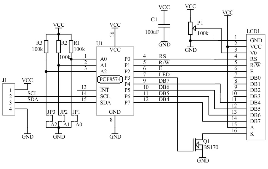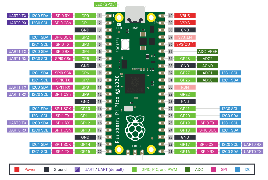LCD I2C Python - Home of Manuel Magninch
Hauptmenü:
- Homepage
- Tesla
- Eigenbau
-
Elektronik
- Elektronik Selbstbau
- NE555
- DC/DC Converter
- Timer diskret
- Versärker Diskret
- Induktivitäten
- Ferrit-Kerne Material-Messen
- Sensoren
- Levitron
- Telefon Klingel
- Transformator Leistung
- Transformator Selbstbauen
- Heizung DIY
- Temperatur Schalter mit Dioden
- SPI-Big-7-Seg-5xLED
- Amp_4xBC547
- Schall-Dekoder
- NachtLich230VTriac
-
Controller
- PIC-Controller
- Raspberry Pico Install
- Raspberry Pico InternTemp
- Raspberry Pico Servo Thermometer
- Raspberry Pico Servo
- Raspberry Pico SPS
- LCD I2C Python
- Raspberry Pico Barometer
- Raspberry Pico Multimeter
- Raspberry Pico DCF77 Uhr
- Raspberry Pico 50Hz Mon
- Raspberry Metal Detector
- Raspberry Pico IR Decoder
- Raspberry Pico EEprom 24C
- Raspberry Pico NTC
- Raspberry Pico Erbeben Sensor
- Raspberry PI RC-ADC
-
Blog
- Direkte Demokratie
- Abfall Aadorf
- Licht am Auto
- PCs ausschalten
- HomeOffice keine Alternative
- Abstimmung Sommerzeit
- Wer zahlt die Gebühren
- Wer zahlt die MWSt Erhöhung
- FTTH Gemeinde Aadorf
- Crypto AG - Skandal
- Mangelnde Medien Qualität
- Netz Energie-Speicher
- Job oder Erfüllung
- Hat Licht eine Masse
- Blackout Spanien
- Kontakt
LCD I2C Python
Controller
LCD Text Displays mit 2 und 4 Zeilen in Python nutzen
Es gibt inzwischen hunderte von überaus kostengünstigen LCD Displays mit dem Kontroller HD44780. Dieser ist inzwischen ein De-facto-Industriestandard geworden. Es gibt 8x1 Zeichen bis 4x20 Zeichen Anzeigen. Das 2x16 Zeichen Display gibts schon für unter 10 Fr. / Euro mit Standard Interface und mit I2C Zusatz-Platine. HD44780 – Wikipedia
Es gibt inzwischen hunderte von überaus kostengünstigen LCD Displays mit dem Kontroller HD44780. Dieser ist inzwischen ein De-facto-Industriestandard geworden. Es gibt 8x1 Zeichen bis 4x20 Zeichen Anzeigen. Das 2x16 Zeichen Display gibts schon für unter 10 Fr. / Euro mit Standard Interface und mit I2C Zusatz-Platine. HD44780 – Wikipedia
Anschluss des LCD Displays mit I2C Schnittstelle an einen Raspberry Pico:
Anbei ein Testprogramm in Python geschrieben für Raspberry Pico und weitere. Das Demo-Script benötigt keine weiteren Scripts die importiert werden müssen (Das Script ist eigenständig). Das Script wurde möglichst einfach und gradlinig programmiert, um die Funktion klar zu zeigen.
Pico-Pin1 GP0 <-> LCD-SDA (GP0 mit 0/3.3V Logik)
Pico-Pin2 GP1 <-> LCD-SDL (GP1 mit 0/3.3V Logik)
Pico-Pin40 VBUS <-> LCD-VCC (+5V)
Pico-Pin38 GND <-> LCD-GND Original Datenblatt HD44780.
Pico-Pin2 GP1 <-> LCD-SDL (GP1 mit 0/3.3V Logik)
Pico-Pin40 VBUS <-> LCD-VCC (+5V)
Pico-Pin38 GND <-> LCD-GND Original Datenblatt HD44780.
Anbei ein Testprogramm in Python geschrieben für Raspberry Pico und weitere. Das Demo-Script benötigt keine weiteren Scripts die importiert werden müssen (Das Script ist eigenständig). Das Script wurde möglichst einfach und gradlinig programmiert, um die Funktion klar zu zeigen.
from machine import Pin
from machine import I2C
import utime
print("Test-Script for LCD Dispay with HD44780 Controller and I2C Interfache Chip PCF8574")
# Initialize I2C with pins SDA=GP0 (Pico-Pin1), SDL=GP1 (Pico-Pin2) :: LCD VCC=+5V SDA/SDL 3.3V Logic
i2c=machine.I2C(0, sda=machine.Pin(0), scl=machine.Pin(1), freq=100000)
# Scan I2C BUS to Display correct wired I2C devices
devices = i2c.scan()
for d in devices:
print('I2C Device found at Address: ',hex(d))
#For I2C Controller PCF8574 with HD44780 LCD 2x16 or 4x40 Hardware Wiering Parameter
I2C_LCD_Addr = 0x27 # Must bee one of the scanned I2C Adresses!
LCD_RS = 0x01 # am PFC01 needed for Selecting 0=Command 1=DAta
LCD_RW = 0x02 # am PFC02 propably not connect and at the LCD fix to GND
LCD_E = 0x04 # am PFC03 needed to transfer the Data
LCD_LED= 0x08 # am PFC04 propably not connect and at the LCD fix to On
LCD_D4 = 0x10 # am PFC05
LCD_D5 = 0x20 # am PFC06
LCD_D6 = 0x40 # am PFC07
LCD_D7 = 0x80 # am PFC08
# LCD Service Routines
def LCD_WriteCmd4(Zeichen): # Commands in zwei Nibbles übermitteln
i2c.writeto(I2C_LCD_Addr, bytes([(Zeichen & 0x0F0)+LCD_LED] ) ) # 4-Bit-Data=0x?0 + 00-Register
i2c.writeto(I2C_LCD_Addr, bytes([(Zeichen & 0x0F0)+LCD_LED+LCD_E]) ) # 4-Bit-Data=0x?0 + 04-Enable + 00-Register
i2c.writeto(I2C_LCD_Addr, bytes([(Zeichen & 0x0F0)+LCD_LED]) ) # 4-Bit-Data=0x?0 + 00-Register
def LCD_WriteCmd(Zeichen): # Commands in zwei Nibbles übermitteln
i2c.writeto(I2C_LCD_Addr, bytes([(Zeichen & 0x0F0)+LCD_LED] ) ) # 4-Bit-Data=0x?0 + 00-Register
i2c.writeto(I2C_LCD_Addr, bytes([(Zeichen & 0x0F0)+LCD_LED+LCD_E]) ) # 4-Bit-Data=0x20 + 04-Enable + 00-Register
i2c.writeto(I2C_LCD_Addr, bytes([(Zeichen & 0x0F0)+LCD_LED]) ) # 4-Bit-Data=0x20 + 00-Register
Zeichen = Zeichen << 4
i2c.writeto(I2C_LCD_Addr, bytes([(Zeichen & 0x0F0)+LCD_LED]) ) # 4-Bit-Data=0x?0 + 00-Register
i2c.writeto(I2C_LCD_Addr, bytes([(Zeichen & 0x0F0)+LCD_LED+LCD_E]) ) # 4-Bit-Data=0x20 + 04-Enable + 00-Register
i2c.writeto(I2C_LCD_Addr, bytes([(Zeichen & 0x0F0)+LCD_LED])) # 4-Bit-Data=0x?0 + 08-Licht
def LCD_WriteChar(Zeichen): # Zeichen in zwei Nibbles übermitteln
i2c.writeto(I2C_LCD_Addr, bytes([(Zeichen & 0x0F0)+LCD_LED+LCD_RS])) # 4-Bit-Data=0x?0 + 08-Licht + 01-Register
i2c.writeto(I2C_LCD_Addr, bytes([(Zeichen & 0x0F0)+LCD_LED+LCD_RS+LCD_E])) # Data=0x?0 + 04-Enable, 01-Register
i2c.writeto(I2C_LCD_Addr, bytes([(Zeichen & 0x0F0)+LCD_LED+LCD_RS])) # 4-Bit-Data=0x?0 + 08-Licht + 01-Register
Zeichen = Zeichen << 4
i2c.writeto(I2C_LCD_Addr, bytes([(Zeichen & 0x0F0)+LCD_LED+LCD_RS])) # 4-Bit-Data=0x?0 + 08-Licht + 01-Register
i2c.writeto(I2C_LCD_Addr, bytes([(Zeichen & 0x0F0)+LCD_LED+LCD_RS+LCD_E])) # Data=0x?0 + 04-Enable, 01-Register
i2c.writeto(I2C_LCD_Addr, bytes([(Zeichen & 0x0F0)+LCD_LED+LCD_RS])) # 4-Bit-Data=0x?0 + 08-Licht + 01-Register
def LCD_Init():
try: # Catch I2C Communication Error
LCD_WriteCmd4(0x30) # 0011 D7-D4 HiNibble = SoftReset Sequenz1
except: # Set HD44780 Controller with 4-Bit and Init for use
print("I2C Communiation to " + hex(I2C_LCD_Addr) + "h failed - please Check as the I2C Address ist valid")
import sys
sys.exit("I2C Communiation Error") # TERMINATE SCRIPT ON ERROR
utime.sleep_ms(5) # Delay 5ms SoftReset Sequenz1 zu SoftReset Sequenz2
LCD_WriteCmd4(0x30) # 0011 D7-D4 HiNibble = SoftReset Sequenz2
utime.sleep_ms(1) # Delay 1ms SoftReset Sequenz2 zu SoftReset Sequenz3
LCD_WriteCmd4(0x30) # 0011 D7-D4 HiNibble = SoftReset Sequenz3
utime.sleep_ms(1) # Delay 1ms SoftReset Sequenz3 zu 4-Bit Init
LCD_WriteCmd4(0x20) # 0010 D7-D4 HiNibble = 4-Bit Mode Init
LCD_WriteCmd(0x28) # 0010 1000 - 4Bit Mode Activate
LCD_WriteCmd(0x0C) # 0000 1100 - Display ON, Cursor Off, Cursor Blinking Off
LCD_WriteCmd(0x06) # 0000 0110 - Entry Mode, Increment cursor position, No display shift
LCD_WriteCmd(0x01) # 0000 0001 - Clear Display and Set Cursor to pos 0
utime.sleep_ms(5) # Controller needs Time to Clear the Display
LCD_WriteCmd(0x02) # 0000 0010 - Set Cursor to home Pos=0 needs 1.52mS
utime.sleep_ms(2) # Controller needs Time to Set Cursor Home, needs 1.52mS
def LCD_GotoXY(Position): # Somme HD44780 2end row starts at pos 41 others at 64
if Position > 0x7F : Position=0x7F
LCD_WriteCmd(0x80+Position) # 1000 0000 - 0x80 + Position
def LCD_CLR(): # LCD Löschen via Kommando HD44780
LCD_WriteCmd(0x01) # 0000 0001 - Display Löschen und Cursor auf 0
utime.sleep_ms(2) # Controller needs Time to Clear the Display, needs 1.52mS
def LCD_Print(LCDText): # Print String at the actal position
for Zeichen in LCDText: # Send Character by character
LCD_WriteChar(ord(Zeichen))
# *** MAIN PROGRAMM ***
LCD_Init() # Set HD44780 Controller with 4-Bit and Init for use
LCD_CLR() # Not Needed here, is with Init allready done
LCD_Print("** Hello World **")
LCD_GotoXY(64) # Pos 64 (or 40) is second row
LCD_Print("LCD-I2C HD44780 Cont")
LCD_GotoXY(20) # Pos 20 is 3th row on 4x20 Display
import sys # Onely needed for the Output of the Python Version
LCD_Print("Python: " + sys.version[0:6])
LCD_GotoXY(84) # Pos 84 (64+20) is 4th row on 4x20 Display
try: # Protect Script if it runs not on a Raspberry Pico Board
from machine import ADC
machine.Pin(29, machine.Pin.IN) # the ADC i.o. Pin needs to set as imput, for correct value turn off pull up/down
LCD_Print("V-SYS: " + str(machine.ADC(3).read_u16()*3.23*3/65535)[0:6] + " Volt")
except:
LCD_Print("V-SYS: No ADC present")
# *** ENDE OF MAIN PROGRAMM ***